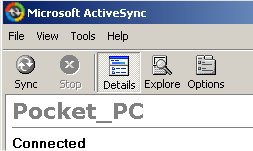Rating: 5.0/5 (2 votes cast)
» PocketCM Keyboard v0.11 RC3 Description
It offers a visible feedback of the key currently pressed, you can imagine that your finger is on the keyboard... and now you can easily see what key is pressed. You can move your finger, the key will change, release it, the key will be triggered (so it's the opposite of a physical keyboard: the actual action is when you release the key, not when you push it). For VGA Support, please download a VGA skin, for instance
here. Unzip the file of this zip archive in the PocketCM Keyboard directory (\program files\pcmkeyboard\ for most of us).
Why another keyboard for Windows Mobile? Because:
- It can be used with fingers.
- It suggest word based on letter position.
- It trigger the key when your remove your finger from the screen, not when you press it.
- It can be customized.
- It's a standard Windows Mobile SIP, so to use it you have to select it as the input method, therefore it can be used in (almost) any application.
Other reasons includes:
- Customizable layout: as you can see the layout is "azerty" for the screenshot, by default PocketCM Keyboard comes with a QWERTY layout. Creating your own is just a question of editing a text file.
- Accent recognition and suggestion: the keyboard know accentued letter... so for instance, the french word for summer is "été", if I type 'e', 't', 'e', the keyboard will suggest "été". No need to go to a sub/hidden keyboard doing some accentued letters.
- Once you get used to it, you can grab it with two hand and type with the thumb... goes pretty well.
Missing/planned feature:
- Landscape mode: most landscpae device already have a KB. Do you need landscape support?
- Keyboard color customization.
- Better suggestion button.
- Ability to create keys that enter more text (for instance a ;-) smiley key.
Uninstall the keyboard manually:
Since v0.4 it shouldn't be useful to do it manually, however, here is the procedure if it doesn't work as expected.
After removing the cab, there may still be an entry in the keyboard list. To get rid of it, using your favorite registry editor.
Remove the key (and subkey):
HKEY_CLASSES_ROOT\CLSID\{BB25F2EB-688C-4698-ADFC-F422A148AD4F} Update Description:
v0.11 RC3 (27-10-2007):
- Bug fixes for VGA support.
- Performance improvement.
- Feedback windows appear after a short delay (or after sliding the finger), allow faster typing.
- Keyboard position should be more coherent.
- No more fade animation for symbol pad (faster typing, for just a little less eye candy).
- Bug fixes for symbol pad.
v0.10 RC2 (25-10-2007):
This is another bug fixes release, the objective is to get a stable version before starting adding big new feature. However, some nice stuff are there.
- Performance improvement while typing SMS and mail.
- Better landscape support: the key are larger.
- Better handling of switching from landscape to portrait.
- Update layout.
>> German Layout (thanks Krille).
>> Polish Layout (thanks Mr Groch).
>> Portuguese (thanks kalavera).
- Bug fixes.
v0.9b:
- Fix bug with suggestion in Excel.
- Fix bug with symbol pad on ',' key.
v0.9:
- Speed improvement: you should be able to type really fast.
- Memory optimization.
- Bug fixes for layout containing \[\].
- New default french (français) layout.
v0.8:
- Bug fixes:
>> Suggestion box disappear if leaving input box.
>> Better suggestion handling.
>> Typing fast after autocorrection doesn't make wrong suggestion anymore.
>> Layout issue with "\\" fix.
>> Symbol pad now appear near the symbol letter if they don't fill the screen width.
>> Using arrow key break suggestion.
>> Tapping on "add word" then moving the finger out will not add to dictionary anymore.
>> Key notation using [#...] now support larger letter.
>> Fixed setting saving, now setting layout then skin won't drop layout setting change.
>> Switching to landscape now redraw the keyboard correctly.
>> Other minor bugfixes.
- Speed improvment.
- New keyboard icon, however please give feedback about the future icon. v0.7:
- Option screen now allows you to choose the current dictionary.
- New dictionary file name: the extension has to be "dict", not "txt" (note that custom word, remains in word.txt).
- Support for key trigger more than one letter (for instance, choosing the "..." key will simulate three typing of '.').
- Feedback is also show for symbol keys.
- Suggestion shouldn't be shown for password.
- 0.7 is also a bug fixes release:
>> Fixed memory leak.
>> Fixed some issue related to theme and dictionary loading.
>> Symbol pad sometimes appear above the window.
v0.6:
- It is a bug fixes release:
>> Fixed crash when tapping on some part of the keyboard.
>> Feedback disappeared after moving out of the kb.
>> Memory leak with suggestion.
>> Suggestion with letter from symbol pad were buggy.
>> Keyboard disappeared after moving out from symbol pad without selecting a letter.
>> Symbol pad was only available on special characters.
>> Some timer weren't killed properly, possible battery drain.
- Multiple symbol pad can be defined on any key. v0.5:
- Build-in copy/cut/paste (press enter key for 250ms).
- Automatic back space repeat.
- Double tap on shift key to lock.
- Customizable symbol pad (available on any key trough settings).
- Customizable image on every key (through settings).
- More key available for layout: tab, esc, home, end, etc...
- Feedback window now is always centered.
- Bug fixes (row number, etc...) and optimization. v0.4:
- Option dialog (deactivate autocompletion, choose layout and skin).
- New skin: "Dream".
- Speed optimization.
- Better support for more row: now the number of row is determined by the layout, you can even have different number of row for each layout.
- Better localization support.
- Suggestion box positioning improvment.
- Bug fixes.
- Clean uninstall: uninstalling the keyboard should cleanly remove the keyboard from the list. v0.3b:
- Fixed issue with skinning (not able to load images) and enable Windows Mobile suggestion in messaging app.
v0.3:
- Performance optimization.
- Bug fixes.
- Skin support.
- More settings.
- Ability to disable auto-correction.
v0.2:
- Suggestion box is placed near the caret.
- Suggestion box color (can be customized).
>> Green: I'm gonna replace your text with that.
>> Blue: your word seems correct, tap here for alternative.
>> Red: I don't know your word or any near word, is it a new one?
- Suggestion can be undone: after fixing your text, a button with your previous text appear, tap on it to go back.
- Shift key (can't be locked yet, it's coming).
- Tap and hold symbol key for 500ms and quick symbol will appear, choose your symbol and release (perfect to quickly tap a ? or ! without switching keyboards).
- Performance improvment.
- Bug fixes.
- Better default english dictionary (and smaller).
- Support for VGA devices.
Download
the PocketCM Keyboard v0.11 RC3 free for Pocket PC
.mobi Mobile friendly download
Download PocketCM Keyboard v0.11 RC3 direct on your windows mobile phone












 Posted in
App
Posted in
App
 One Comment
One Comment







 Downloads
Downloads